How to Rename .nd and .tlg files in QuickBooks
Renaming .nd and .tlg files in QuickBooks is often a troubleshooting step to resolve specific errors like the infamous error 6000. These files are essentially temporary files that QuickBooks uses to access your company file. While renaming them might seem risky, it's a common practice for resolving certain QuickBooks issues. However, proceed with caution and always back up your company file before making any changes.

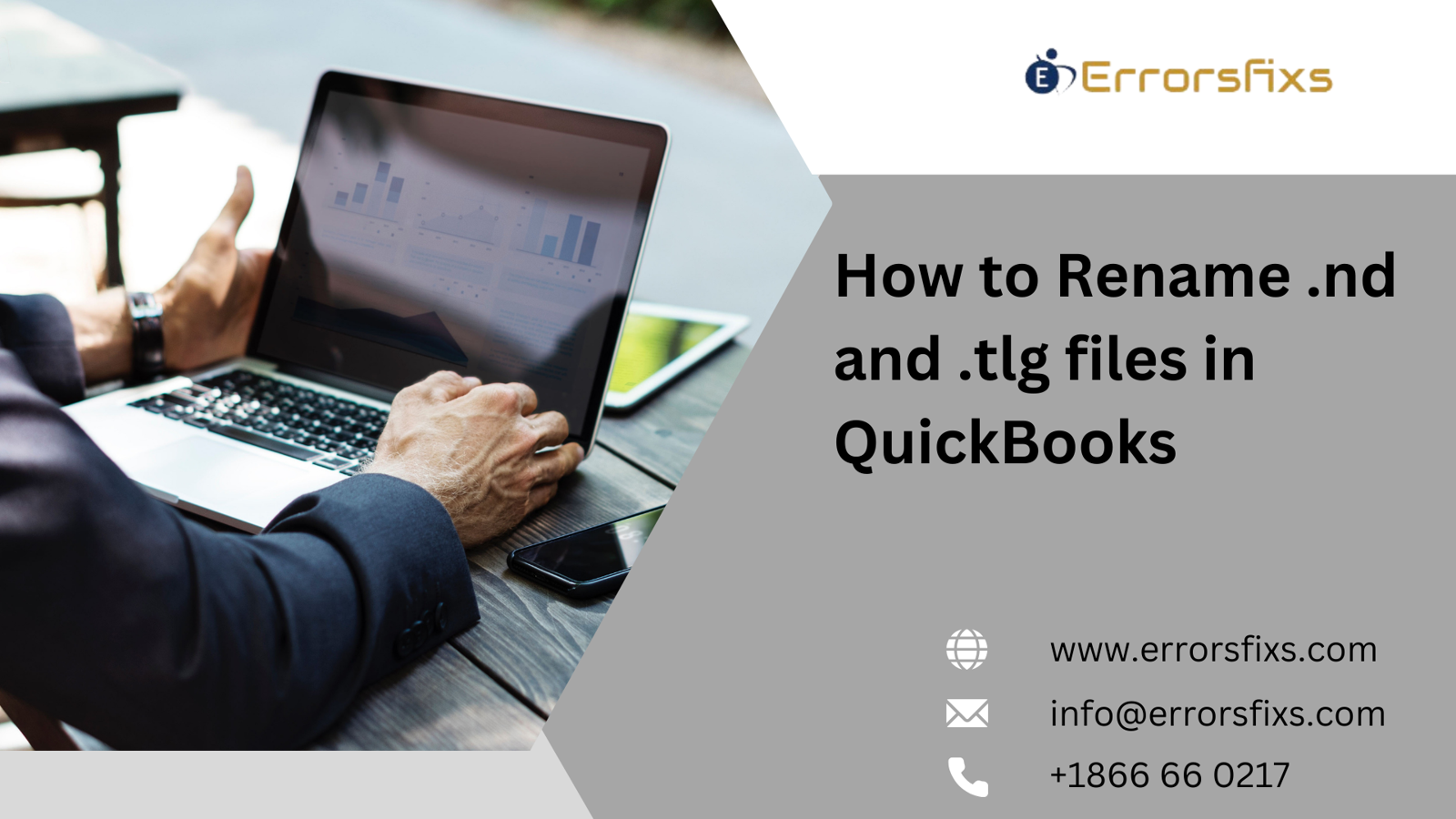

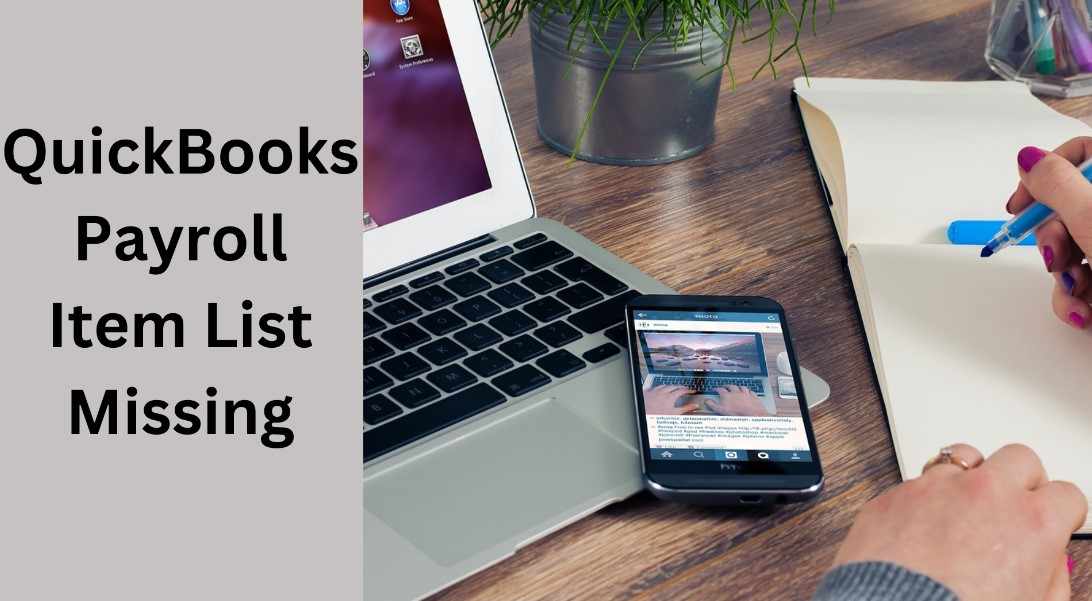

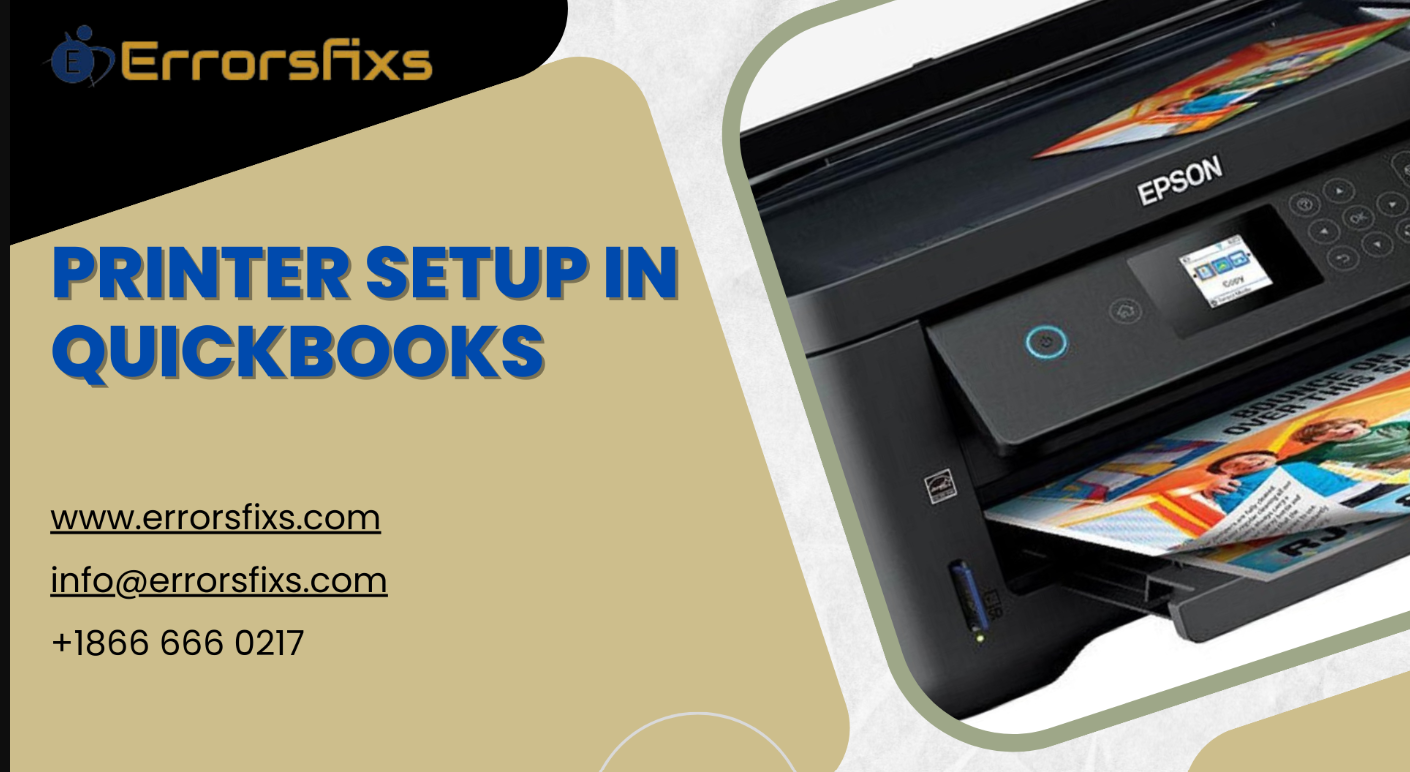




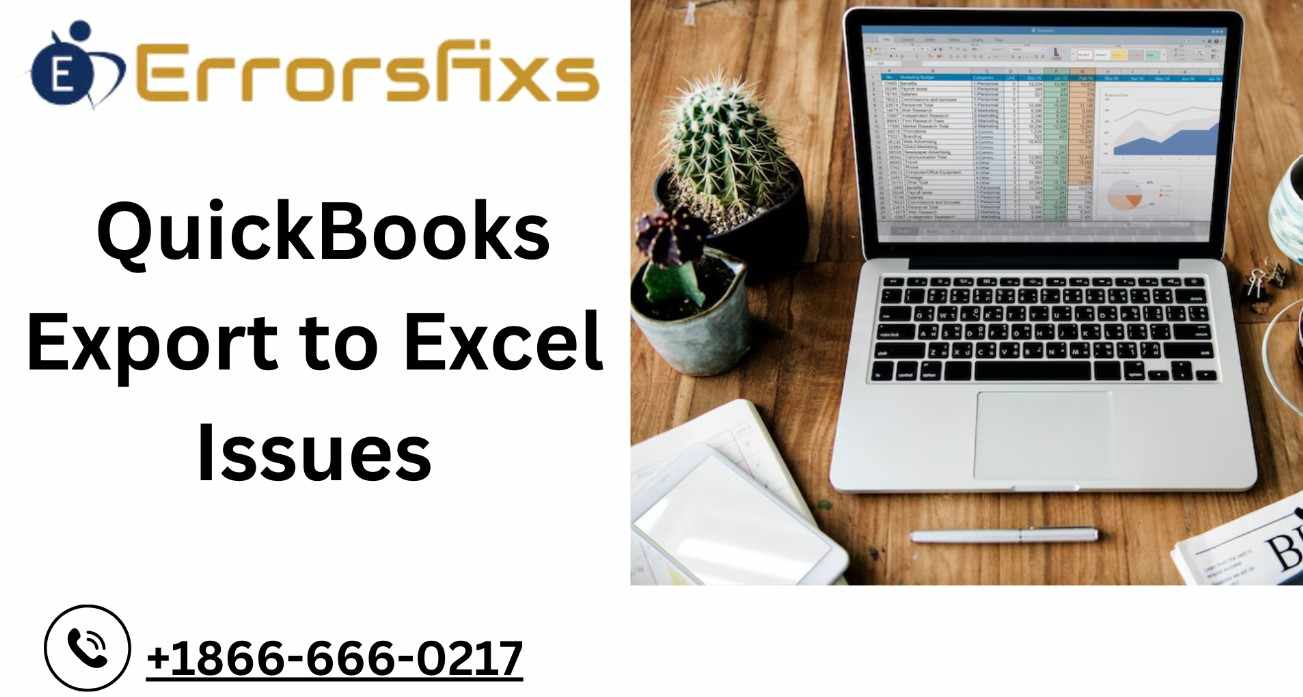
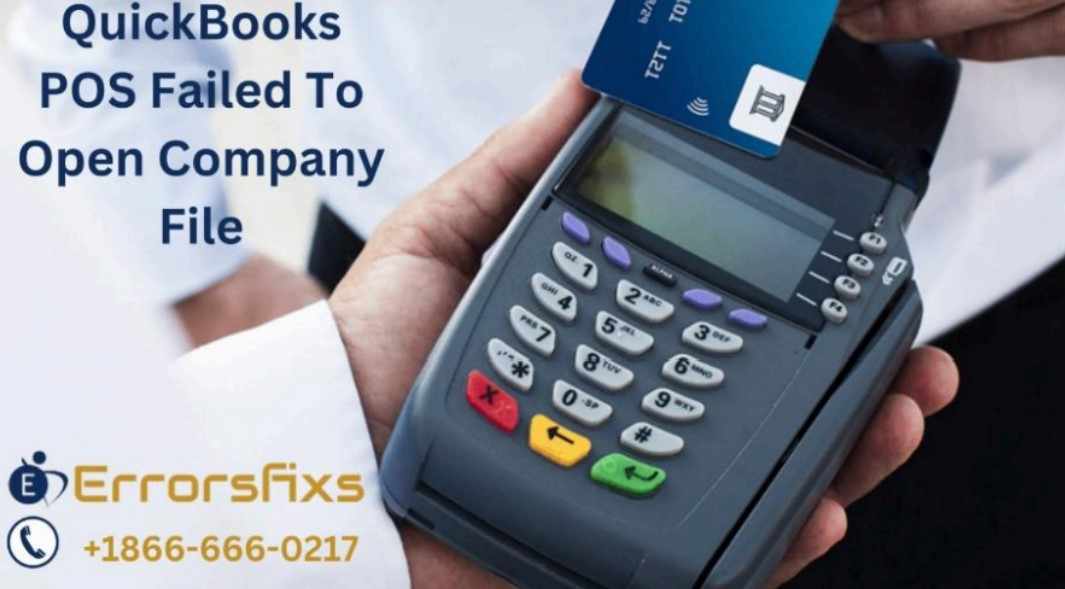

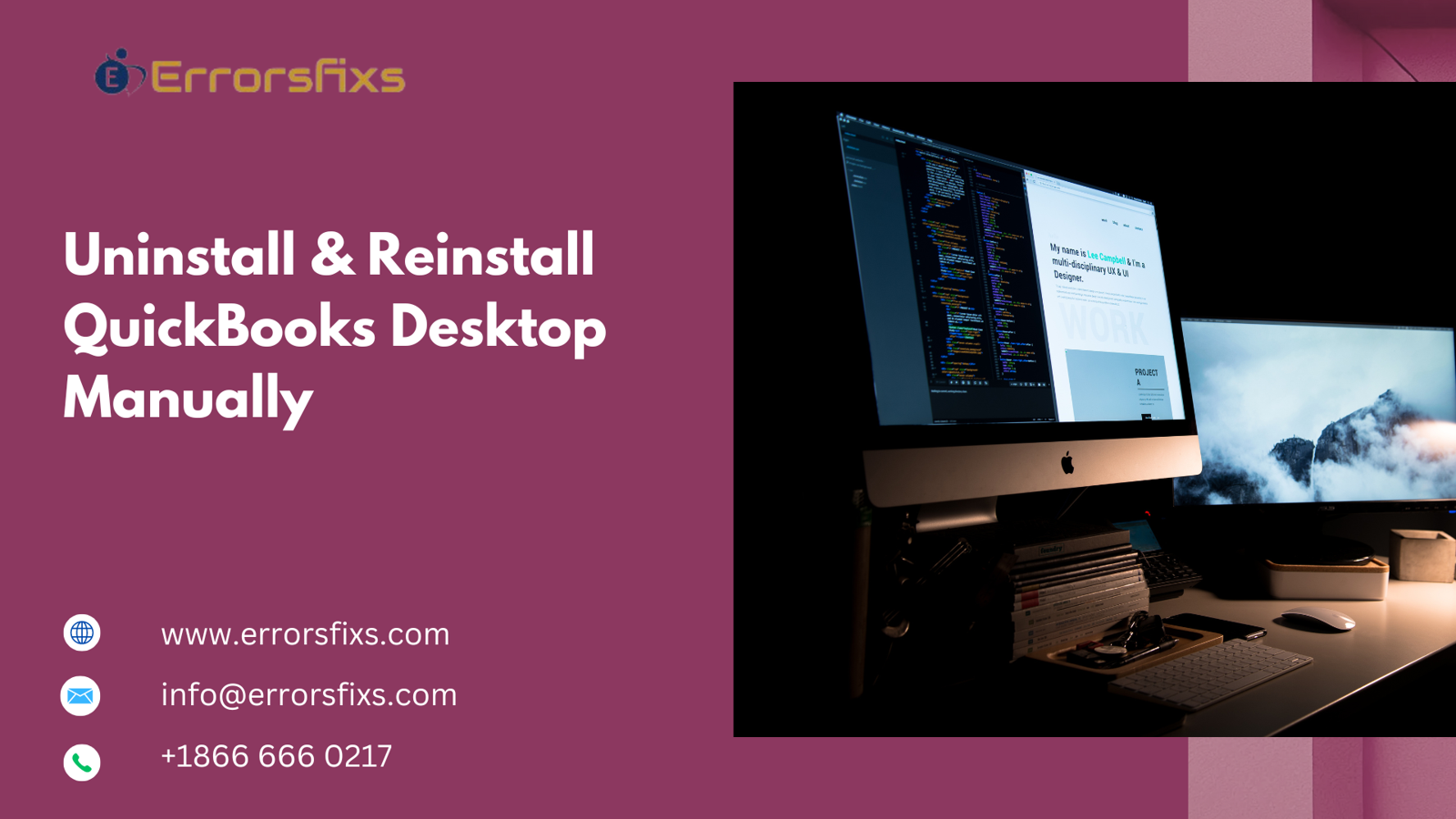
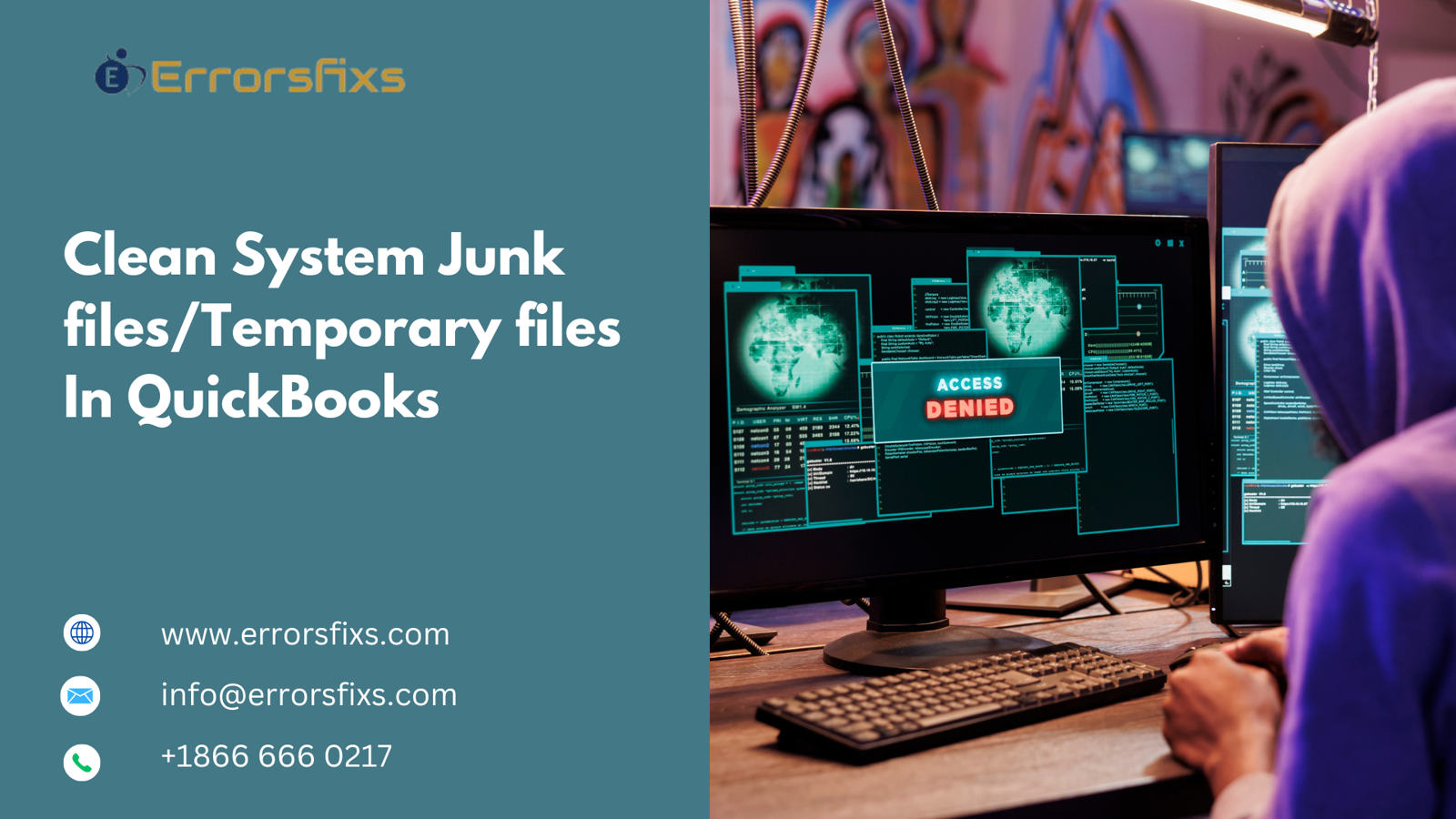

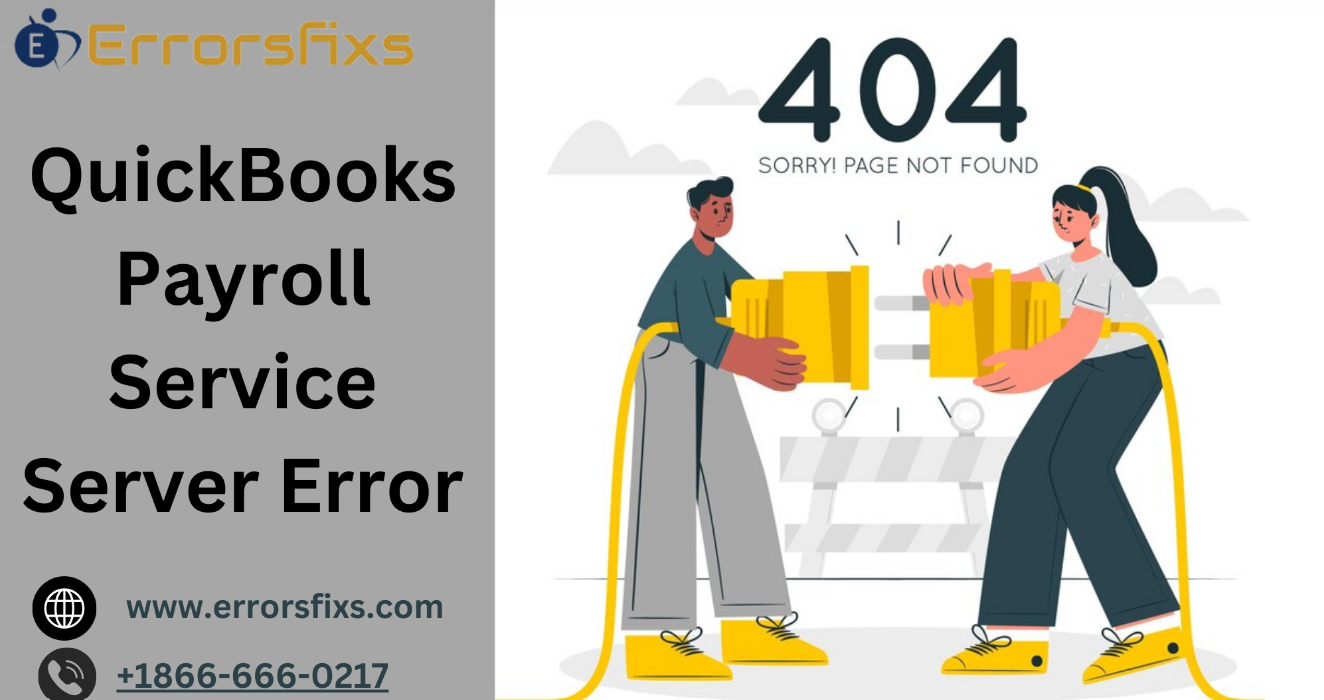
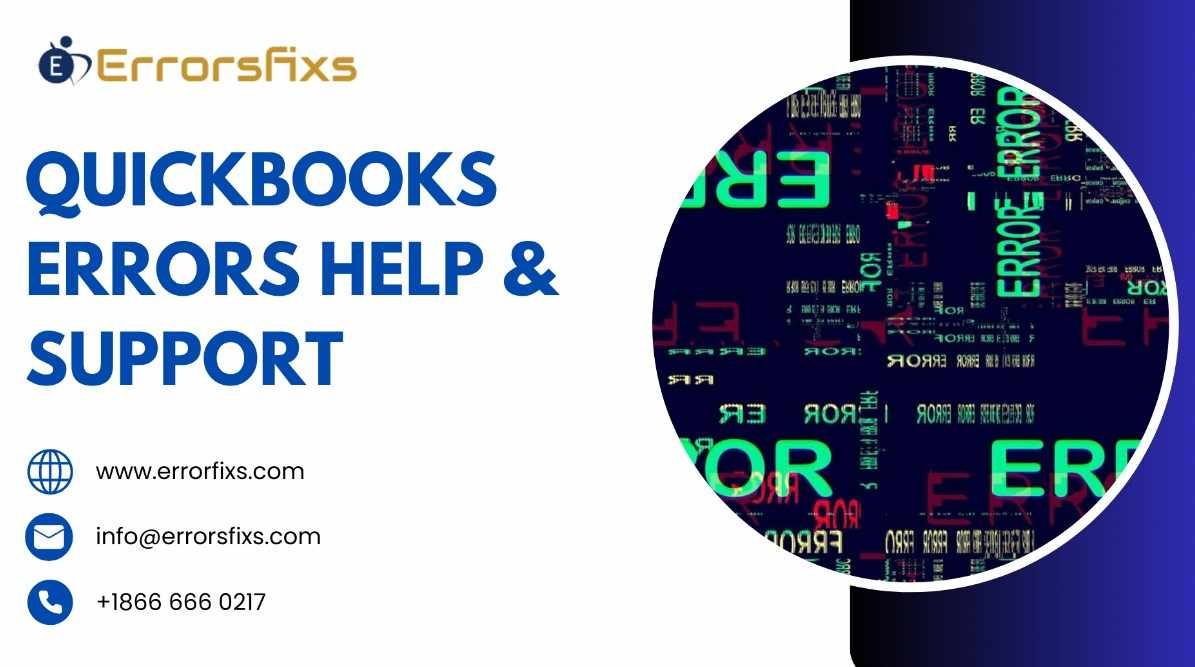
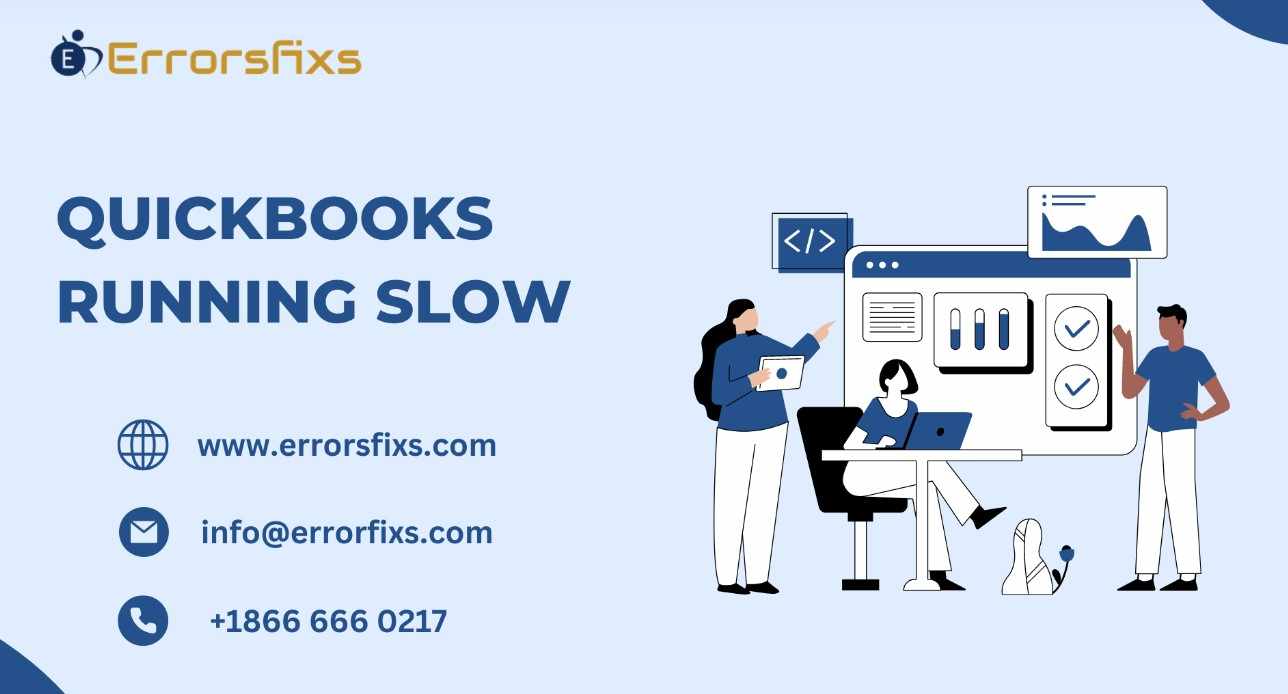
.png)